Blogger.com or usually called blogspot is free weblog service from google. Actually there are many free weblog service like Blogsome, Blogdrive, Wordpress and many more. But I prefer using service of www.blogger .com because template of blogger/blogspot more familiar and easy to design than other service.
Creating a blog is so easy. Just like creating an email. But for designing we need language program skill of html. We will learn it in next posting. We must create weblog first.
Open http://www.blogger.com/
The page will be displayed like below:
Please click Create Your Blog Now to open the first page of register form.
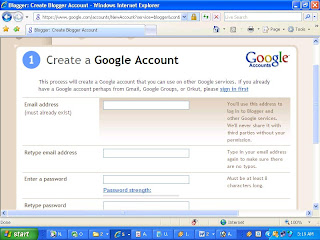
Fill the form and dont forget to use your email in gmail for register. If you have no account in gmail, you can sign up first here. After fill all of the form, click continue to open the second page.
Make your blog title which related with the content of blog. Fill all the form than click continue to open template page.
Read More...
Posted by Mercy, Sunday, August 31, 2008 3:20 AM
| 0 comments |
Creating a blog is so easy. Just like creating an email. But for designing we need language program skill of html. We will learn it in next posting. We must create weblog first.
Open http://www.blogger.com/
The page will be displayed like below:

Please click Create Your Blog Now to open the first page of register form.
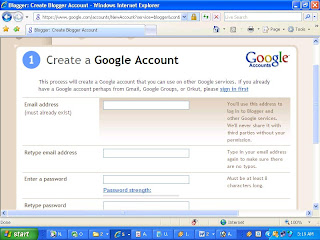
Fill the form and dont forget to use your email in gmail for register. If you have no account in gmail, you can sign up first here. After fill all of the form, click continue to open the second page.

Make your blog title which related with the content of blog. Fill all the form than click continue to open template page.

Read More...





