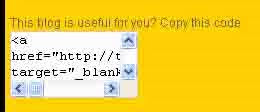
In my side bar, you can see there is a code box which the code can be copied if someone wants to put link to this blog. By putting link in their sites, the visitors can more easily to access this blog. They dont need to remember of this blog address, just click the link in their sites to open it.
To make code box you must prepare the button or badge first. It is so easy. We can generate from sites which gives service of free button. You can use Brilliant Button Maker or Kalsey Button Maker to generate your box. Click the link below to open:
Brilliant Button Maker
Kalsey Button Maker
After you have a box, you can save it in your image hosting, photobuckets or others.
Than insert the code bellow in your blog template:
<a href="AAA"><img src="BBB" border="0"></a><br>
Copy kode di bawah ini: <br>
<form>
<textarea name="code" rows="3" cols="13">
<a href="http://AAA" target="_blank">
<img src="http://BBB" border="0">
</a>
</textarea>
</form>
AAA= for blog address, e.g : http://tutordesignblog.blogspot.com/
BBB= for your button/badge URL.
After editing your template, dont forget to save. Ok, you can preview to show the result.






0 Comments:
<< Home | << Add a comment