Hi, looking for something related to blog design? Just go here in http://www.sitetalkzone.com , this is a place to share and asking about blog design and blog monetizing, SEO, programming, etc...Hopefully, after visiting this site, your have an idea to design your blog. While discussing about blog design, join for contest which currently running in this site is a good idea. Yeah, there is a contest running until 28 october 2008 and the prize for 1st place is $250. Interesting, right? So, just go there for the detail.
Read More...Place to discuss blog design
Badge/Button Code
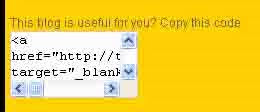
In my side bar, you can see there is a code box which the code can be copied if someone wants to put link to this blog. By putting link in their sites, the visitors can more easily to access this blog. They dont need to remember of this blog address, just click the link in their sites to open it.
To make code box you must prepare the button or badge first. It is so easy. We can generate from sites which gives service of free button. You can use Brilliant Button Maker or Kalsey Button Maker to generate your box. Click the link below to open:
Brilliant Button Maker
Kalsey Button Maker
After you have a box, you can save it in your image hosting, photobuckets or others.
Than insert the code bellow in your blog template:
<a href="AAA"><img src="BBB" border="0"></a><br>
Copy kode di bawah ini: <br>
<form>
<textarea name="code" rows="3" cols="13">
<a href="http://AAA" target="_blank">
<img src="http://BBB" border="0">
</a>
</textarea>
</form>
AAA= for blog address, e.g : http://tutordesignblog.blogspot.com/
BBB= for your button/badge URL.
After editing your template, dont forget to save. Ok, you can preview to show the result.
Read More...
Inserting HTML Code to Posting Area
In my last post, when I have to insert html code to posting area, I always use image. Do you know my reason? Because if I type it directly in posting area, when I publish the post, the html code can not be shown like we expected. For example if type :
I insert code </style>.
It will be shown:
I insert code .
The code can not be displayed. So I make html code as jpeg file than attach it to my posting. But actually there is simple way to insert it, without creating the html code become image.
We need helper software like Macromedia Dreamweaver or other HTML editor. In this cases I use Macromedia Dreamweaver. It is so easy, just follow this step:
Open your Macromedia Dreamweaver in Design menu. Click View – Design. For example type code bellow to the area.
In Post template, fill with this code:
<span class=”fullpost”>
Posted by Mercy, Wednesday, October 1, 2008 5:42 PM
| 0 comments |
I insert code </style>.
It will be shown:
I insert code .
The code can not be displayed. So I make html code as jpeg file than attach it to my posting. But actually there is simple way to insert it, without creating the html code become image.
We need helper software like Macromedia Dreamweaver or other HTML editor. In this cases I use Macromedia Dreamweaver. It is so easy, just follow this step:
Open your Macromedia Dreamweaver in Design menu. Click View – Design. For example type code bellow to the area.
In Post template, fill with this code:
<span class=”fullpost”>
</span>
Now, please move to code menu. Click View – Code. You will get code like bellow :
In Post template, fill with this code:<br>
<span class=”fullpost”>
<p><br>
</span><br>
It is placed between <body> and </body>.
Copy the code above, and paste to your posting area in Compose menu (not html). Ok, now please preview to test the result.





